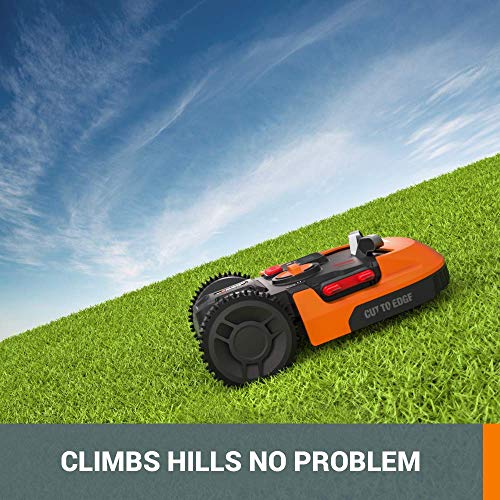When I saw my neighbor buy a robotic lawnmower, I have to say that I felt a little pang of jealousy. I had to cut grass with a push lawnmower, while my neighbor only had to sit back and watch his robotic lawnmower work autonomously.
One day, I had a chance to talk to him, and he recommended getting a Worx Landroid, which I did. I bought a Worx WR153 Landroid, and I want to tell you about my experience with it.
In this Worx Landroid review, I will share with you what I think are its pros and cons, my experience with the installation, its performance, and all other things that you need to know so you can make an informed decision whether to buy one or not.
What is the Worx Landroid?
The Worx Landroid is a series of robotic lawn mowers. Like all robotic lawn mowers, the premise is simple:
You install a perimeter wire, and you turn the robot on. It will detect the perimeter wire as it cuts your grass on its own, without going beyond the wiring fence. Once the Landroid is about to run out of battery juice, it is going to go back to its charging dock on its own.
Once the battery is full again, it will come back to doing its job until it is done. Once the mowing task is complete, the robot will once again come back to its charging dock, after which you can turn it off.
If you want, you can turn it on the whole time. If you do, it is going to work on your yard continuously. This ensures that your lawn is manicured 100% of the time. However, this is also going to reduce the longevity of your robot because it is overworked.
In my opinion, you need to turn it off if you are not going to use it. Or, set a schedule so it will work only when you want it to, not all the time.
Here are the key specifications of the Worx WR153 Landroid:
- Cuts up to ½ an acre
- Tackles obstacles (bumps into them and then turns another way)
- Maximum incline capacity of 20 degrees
- Noise level is at 63 decibels
- Interchangeable blades
- Cutting height is between 1-1/2 and 4 inches
- Cutting diameter is 9 inches
- Find My Landroid (track it down should it get stolen)
- Rain sensor (it will return automatically to its station if it starts raining)
- GPS and Wi-Fi enabled
Installation Process
The robot depends on a wiring system to be able to mow your lawn properly. You have to install this wire around your lawn, which will then send signals to the robot. The robot will only cut grass inside that wiring fence that you installed.
Basically, the wire is a boundary. This does not mean that you can only install it around the yard—you can also use the wire to wrap around areas in your lawn, like an island. This way, the robot would know not to bump the island.
While this may sound complicated, it really isn’t. Once you have the package, everything that you need is in there. The beauty of the Worx Landroid is that it does not have the same lift as gas-powered ones.
What does this mean?
It means that you do not have to dig to bury the wire. You can lay the wire around your lawn and not worry about the lawn mower cutting through it. The Worx Landroid package from Amazon comes with a push kit. You have clips that you can use to push the wire tight to the ground. Over time, the grass will grow over it.
Here is the kicker: it took me about four hours to complete the installation. I am fine with this, as I know that I will benefit from it later on. It is far better to invest four hours and not mow anymore than to manually mow the lawn forever.
The first thing you have to do is to set up the base. You need to do it on a flat surface. The base is the charging dock. If you could, set it up close to a power source. The power cord of the mower is 32 feet long.
The mower needs a clearance of 32 inches to enter the charging base, and then 12 inches to leave it. What this means is that you need a distance of 32 inches so it can position itself to enter the charging dock from one side. However, you only need 12 inches of space for it to move forward and leave the dock.
The next step is to install the wire. Surely, your yard may have a fence. In cases where you have vertical blocks like walks and steps or walls, you have to install the wire at least ten inches away from the wall. For edges that have no wall, the ideal clearance is 4 inches.
Robot Preparation
Once the installation is complete, what you have to do next is to charge the lawn mower. There are two contact points at the side of the robot, and these contact points are what connects to the charging dock. Once this contact is made, the mower will start charging. Make sure that the charging dock is connected to a power outlet.
The next thing you have to prepare is the cutting height. On top of the mower is an orange dial. Just use that to adjust the cutting height between 1.6 inches and 3.9 inches.
Next, set up the app. Download the Worx Landroid app on your phone and set it up. From the app, you can set the mowing zones of the robot. You can use the app to map out your lawn. You can also use the app to turn it on or off, and you can also set the mowing schedule.
What are the features of the Worx WR153 Landroid?
Now, let us take a closer look at what features and benefits you can get from it.
GPS
The GPS tells you where your Landroid is located. It connects via cellular data, which means that it is paid. It is free for the first year, but the succeeding annual cost depends on your carrier.
Here are some important features of the GPS:
- Sends you real-time updates and notifications
- You will know if your lawn mower left the mowing area
- You can lock the lawn mower remotely if it was stolen
Worx Landroid App
You definitely want to install this app when buying a Worx Landroid. Not only will it help you to find your mower should it ever get stolen or lost. It also lets you control and set up everything from the comfort of your home.
Navigating Narrow Paths
The Landroid is using the so-called AIA technology. It means Artificial Intelligence-Assisted. It determines the best route to mow your lawn. It also has the capacity to think about the proper mowing schedule.
This technology is cloud-based, which means that your Landroid is actually connecting to a computer brain in the laboratories of Landroid.
This AIA system allows the mower to tackle narrow paths, and it has the capacity to turn to the right way every time it hits an obstacle. It can go through narrow passageways that other lawn mowers can’t.
Tackle Obstacles
The lawn mower can tackle obstacles that are in the way. If it ever bumps into something, it knows how to back off and then work on another area. You can also use the app to point out specific areas that you do not want it to work on. On top of that, the lawn mower can also mow on slopes up to 20 degrees.
Accurate Lawn Measurement
The Landroid uses augmented reality, which measures the size of your lawn after the installation. It has a super calculating system that measures that lawn after it has taken a “walk”. With this measurement, the lawn mower will know how to mow the lawn in the most efficient way possible.
Add-ons and accessories
The Worx WR153 Landroid does not come with a high-end anti-collision system (ACS), but it has a slot where you can attach one. You will have to purchase the ACS separately. If you want to learn more about this, I wrote an extensive review of it—you should be able to decide if you want it or not.
You can also buy what is called the Landroid Garage. This accessory is used to protect your lawn mower from rain. It is an accessory that you can use along with the haring dock, so the robot is covered.
There is also digital fencing. It is a system that relies on magnetic barriers. These magnetic barriers prevent the robot from mowing areas that you do not want it to. With this tool, you no longer have to buy more perimeter wires to section off an island.
Worx WR153 Landroid Performance
What I like about the Worx Landroid is its ability to maneuver in narrow spaces. This works because of the mowing zones that you set from the app. In this case, the mower simply follows the boundary wire. If you do the installation properly, the mower can cut up to a clearance of two inches from the border. But even without additional wires, the Landroid mower will maneuver those narrow spaces much better than most other automatic mowers.
So, does it give a great performance?
The lawn mower does its job as advertised. And if you give it enough time, it is going to cut your grass and give your lawn a manicured look every day.
As far as the battery is concerned, it has a 4.0Ah capacity, which gives you about two hours of mowing time. Before that power depletes, the lawnmower will go back to the charging dock and charge for an hour and a half. So, what does this mean? An eight-hour cutting period will actually require 14 hours if you include the charging time.
As far as the cutting power is concerned, the blades can cut only between a fourth to half an inch of grass. It has to come back to be able to cut more. This works great if your grass is about a half-inch thick as the lawn mower will cut through the base in a single sweep.
What about unfriendly terrain?
I never had issues with the performance on sloped terrains.
Exploring the Mobile App
Earlier, I mentioned something about the mobile app, which you have to install on your mobile device. With this app, you can adjust the settings of the mower from anywhere you are. For as long as your mower is connected to WiFi, it will be able to receive the settings and apply the changes.
The home page of the app has a photo of your mower and its name. Below that is the battery level. As such, you know how much power it has, and you can decide whether to put it to work or not.
In the app, you can also “let your mower know” what type of lawn you have, if you use an automatic irrigation system, what kind of soil, etc.
The app will calculate automatically the best schedule for mowing your lawn so it can grow most efficiently.
The app also gives you access to:
- Find My Landroid
- The Anti-Collision System
Soon, Worx will release a new feature called RadioLink. This is going to extend the range of the mower’s WiFi capacity. It will also introduce an off-limits feature where you can choose areas that you do not want the lawn mower to mow.
If you tap on Find My Landroid, you can configure a virtual fence, which is called geofence. If your Landroid gets past this fence, you will get a notification, and you will be able to find the Landroid via satellite.
Now, if you move to the bottom, you will find a home screen bar. This is where you will see the current status of your Landroid. From here, you can see what it is doing. It will tell you if it is mowing or charging, or if there is an error.
Below this is a pause button that also functions as a restart. If you tap this, the mower will come back to the charging dock.
From the app, you can create schedules. At the top is a menu button where you can access the calendar. From here, you can schedule mowing activities, calculate your lawn size, create mowing zones, and also view activity logs. You can also program your settings on how the robot is going to act if it rains.
If you like numbers, you can also view your mower’s stats.
Here are some examples of what you can see:
- Distance travelled
- Work time
- Number of times charged
Use the app to update the firmware of your Landroid. You can also use it to see if the mower is stuck on something.
So far, this app offers a lot of features. However, you cannot control the lawn mower with the app. If you want to do this, the specific lawn mower you want to buy is the Robomow RS612. In this model, you can control the lawn mower like as if you are playing with a remote-controlled toy.
Pros and Cons of the Worx Landroid
Pros:
- Great price for what it can do; you will pay a higher price if you buy other brands with the same specs
- The robot is really autonomous; just set up the wire perimeter correctly and it will do its job
- The battery is not an issue; the Worx universe share the same batteries so when the time comes that you have to replace yours, just buy a new one and you will not have compatibility issues
- The package comes with a security system called Find My Landroid; it is a GPS with 1-year of coverage
- You can buy an anti-collision system. The robot is equipped with digital fencing; you can also purchase other garage accessories.
Cons:
- Cannot avoid obstacles without the ACS
- The ACS can only recognize obstacles if they are at least five inches tall
- No remote control
How to Care for Your Worx Landroid Robotic Lawn Mower
The Worx Landroid is a sturdy lawnmower. However, it is not going to last long if you do not do your part in its care and maintenance. Here are some tips with which you can care for your robotic lawn mower.
Clean it regularly
The robot mower has no capacity to clean itself. Consult your manual before you clean it, so you do not damage its parts. All robotic lawn mowers have detachable blades. Turn it off before you clean it, and then remove the battery.
Once the battery is detached, remove the blades and then wipe them. Wipe the external parts of the mower, too. If you do not clean up the blade, it will get exposed to oxidation and will rust. Grass clippings can also build up over time, and this is going to affect the mowers mowing power.
Replace the blade
All blades will get dull and corroded over time. If they do, you have to replace them. Dull blades make the motor work more. As such, you are not only pushing your motor too hard, but you are also damaging the battery through constant charging and discharging.
Changing the blade is pretty simple. Make sure you wear protective gloves as you do it to prevent unwanted nicks and cuts. Always remove the battery, and then dismantle the blade. Use a Phillips screwdriver to do this or use a special hex key that may have come with your mower.
Clean the mounting point of the blade with a dry towel. Make sure nothing is stuck there, and that there are no grass clippings. Blade replacements typically come with new screws. Use these screws when attaching the new ones. Make sure they are tight and that they can rotate freely. Put the battery back on, and then test the mower if it works as it should.
Summary: Worx WR153 Landroid Review
So, is it worth the money?
This mower does not come cheap. But if you compare it with other models, it is comparatively more affordable. As far as performance is concerned, the mower does the job as promised. It trims your lawn, and it is a reliable partner.
It has a lot of features such as GPS and WiFi, and the app is what makes it a really convenient and powerful mower. I just love it that I can control the settings of the robot even if I am away. If I am at bed, and I remember to mow the lawn, I can easily open the app and make it work without having to go to the yard.
Sure, the installation can be a pain as it can take four hours. The absence of remote-control leaves so much to be desired. But hey, why would you need a remote control if what you want is a robot, right?
Overall, I can say that it is worth the money. Now, my neighbor and I can chit chat while our robotic lawn mowers work.